Remote work is here to stay for the foreseeable future. According to recent statistics, more than 20% of the workforce could work from home 3-5 days per week. And countless companies have already announced that they would be keeping distributed workforce models, even after the pandemic is over.
Consequently, it’s more important than ever for teams to set up an efficient, smoothly integrated infrastructure for remote communication. From collaboration tools like Microsoft Teams to video calling solutions like Zoom, countless platforms aim to meet the needs of distributed teams.
In fact, the offer is now so broad that people have been proposing typologies to categorize the capabilities of different tools. Instant messaging apps like Signal, for example, stand in stark contrast with platforms for hosting scheduled online conferences for larger audiences, such as Livestorm.
If your team is looking to set up – or simplify – a system of remote communication, it’s crucial to make your choices carefully. To get you started, here is a quick overview of the 6 best tools for distributed workforces.
Slack – Team Chat and Instant Messages
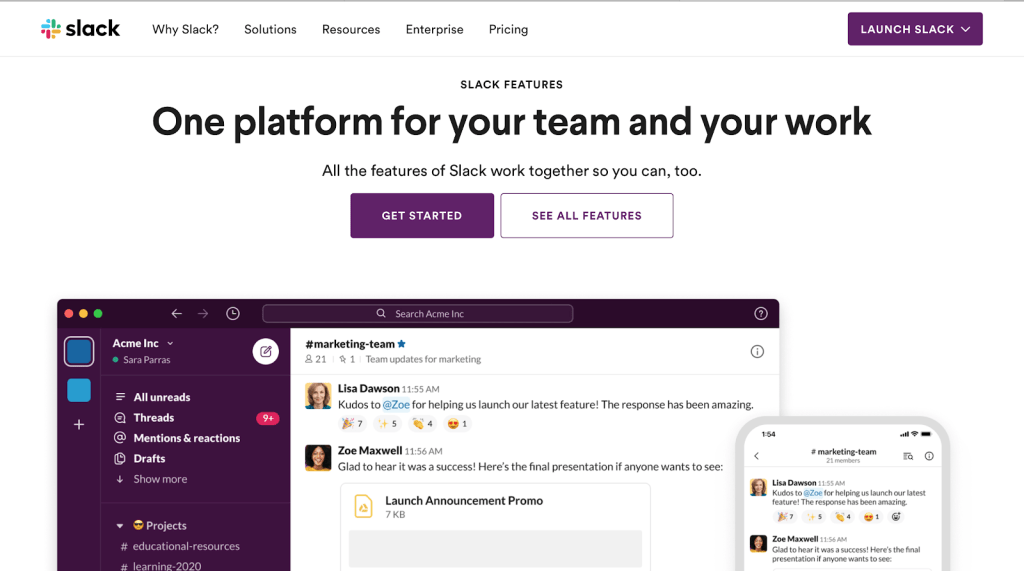
Does your team get bogged down in endless ‘reply’ and ‘reply all’ email chains? Then Slack may be a headache-saving alternative. This platform provides a sleek solution for team messaging.
On Slack, it’s possible to contact everyone in your team at once through a shared channel. Much more importantly, though, you can message people one-on-one, or create topic- or working-group-specific sub-channels. Within these channels, it’s then possible to start threads on particular topics to keep things organized.
In addition, you can share files, make calls, and integrate Slack into a network of other business platforms.
Microsoft Teams – Comprehensive Collaboration
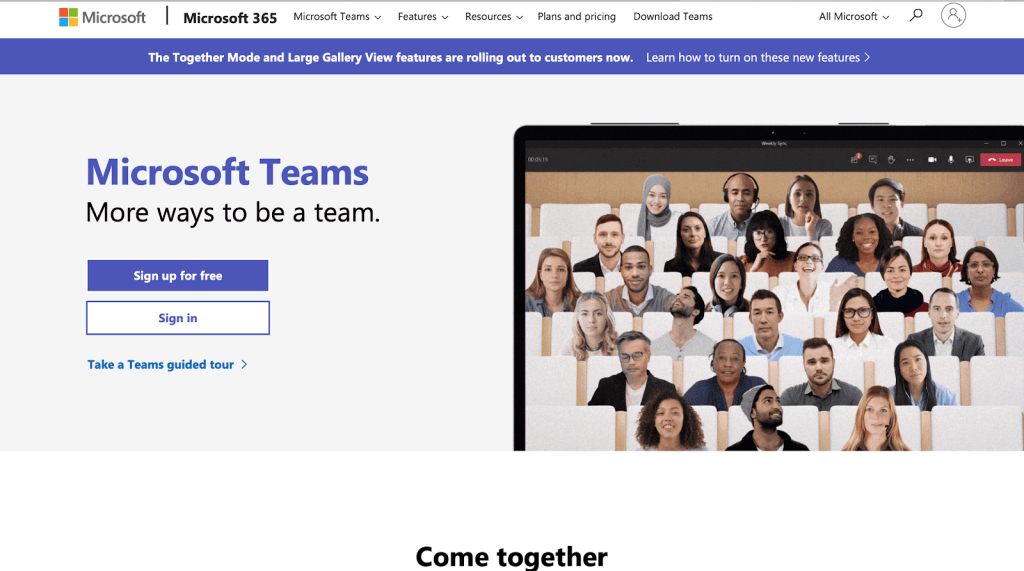
Teams is a one-stop collaboration solution by Microsoft. It combines various communication and productivity features.
First off, Teams allows voice and video calling – both one-on-one and in conference calls. Since Teams integrates smoothly with all other Microsoft Office tools, it’s easy to schedule meetings and prepare agendas ahead of time.
Apart from that, Teams lets you share files and send instant messages. It also makes it easy to collaborate on documents from PowerPoint presentations for stakeholder meetings to annual sales reports written in Word. Teams is part of the Office Business 365 subscriptions.
Basecamp – Project Communications
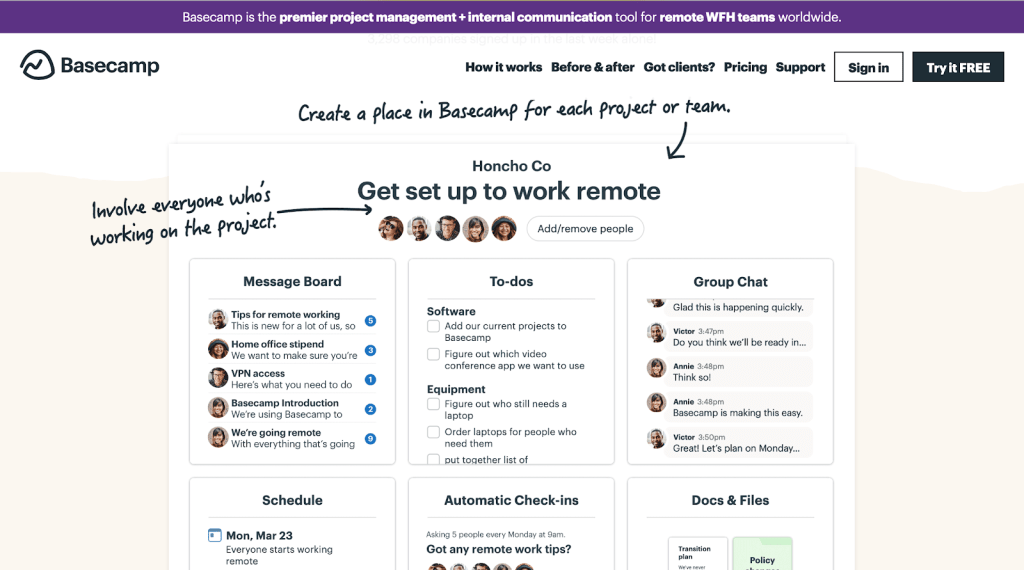
If you’re looking for a platform that integrates project management with team collaboration, Basecamp may be the right solution for you. This tool makes it easy to keep track of who is working on which elements of a common project, and to boost productivity in the process.
In Basecamp, you add your entire team, then structure people into departments, working groups, or sub-teams. Then, you can set up tiers of communication, message boards, to-do lists for individuals and groups, chat channels, shared schedules, and much more. It’s also possible to automate processes such as check-ins, and to share files.
NextOS – All-in-One Business Communication
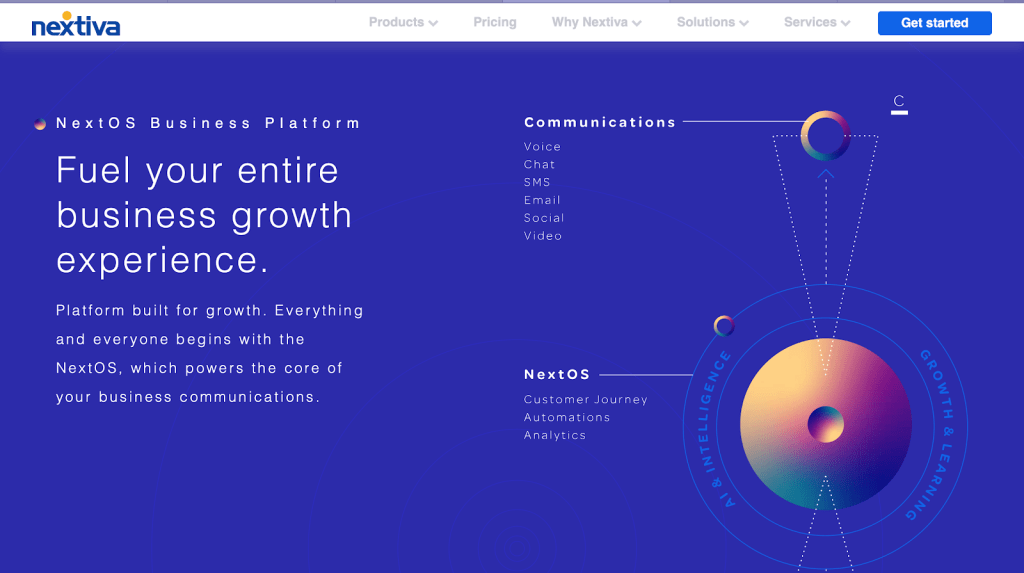
Out of all the tools on this list, NextOS is the most comprehensive. Based on proprietary tech by the US cloud communications company Nextiva, it offers an all-in-one business communication suite.
NextOS combines all aspects of communication – voice and video calling, conferencing, email, chat, social, and messaging. It also offers analytics features, team collaboration tools, and customer relationship management (CRM) capabilities.
In general, this platform aims to unify all aspects of business communication – both within teams, and with customers.
Signal – Security-First Instant Messaging
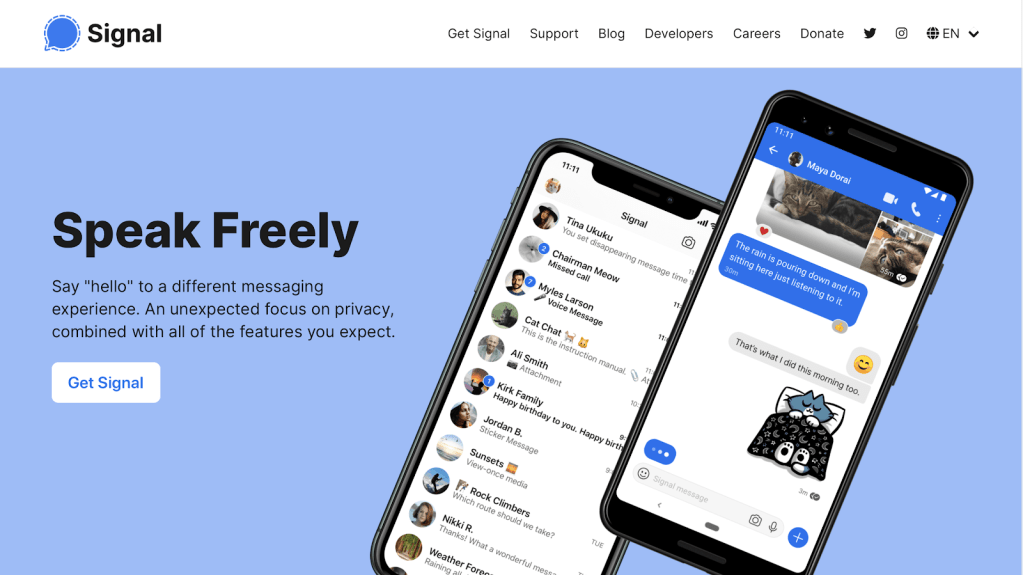
Signal is one of the best messaging apps for teams out there. Most importantly, it’s also one of the most secure.
Available as an app for your phone, tablet, and computer, Signal allows you to send messages, files, videos, documents, photos, and voice notes. In comparison to similar apps – especially WhatsApp – Signal convinces with its top-notch security, and the fact that it is open-source rather than owned by Facebook. Not even the apps’ developers can see your communication. If you want to communicate about sensitive business information, Signal is one of your best options.
Zoom – Video Calls and Meetings
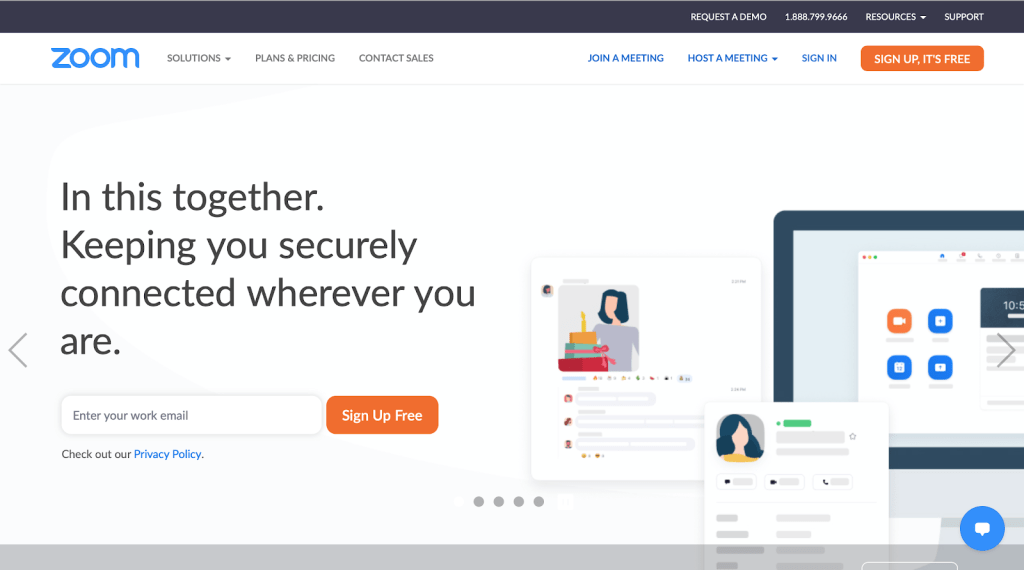
Zoom, finally, hardly needs an introduction – but no list of team communication tools would be complete without it. It offers no-nonsense, reliable video calling and conferencing for individuals and teams.
Since the start of the pandemic, Zoom has become a fixture in many people’s everyday lives. It makes it easy to schedule video calls and conferences, send invites to participants, share your screen, and even mark up virtual whiteboards. If you’re having a conference call with a large group of people, it’s possible to set up breakout rooms for discussions with smaller groups. Plus, there is a chat function during calls to send quick messages without barging in on the conversation.
If you’re feeling weary of Zoom, though, there are some solid alternatives – from Google Meet to GoToMeeting (check out this guide for more info).











